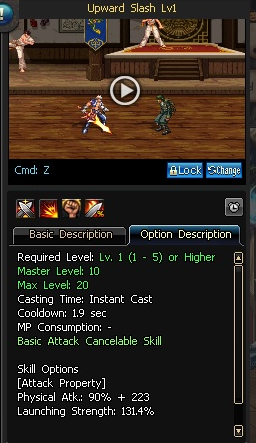Welcome to the DFO World Wiki. With many major updates since the release of DFO, many items are missing. Visit Item Database Project to learn more.
Please remember to click "show preview" before saving the page.
Thanks for the updated logo snafuPop!
User talk:Altair
Leave a message.
Contents
[hide]In fact I think I'll get that over with as it should be quick and simple
- Thanks for your concern, but you do not have to change or rush your priorities. The M.Mage page isn't necessarily a top priority, in my opinion. It would be one of the last pages I would personally update due to a lack of interest compared to other classes. I'm just updating the data due to the lack of present information. By the way, I've seen your work. Keep up the good job.--Altair (talk)
Removing old skill tables
I told Lokd that we probably should remove the old skill table such as Summon Ador. If you see any while updating skills, feel free to remove them. --Dfoplayer (talk) 08:30, 24 March 2015 (PDT)
- Cool. I've already been doing that to clean up pages. I only delete the tables if the data is extremely outdated and if I can't use the table as a foundation for the new one. Oh yeah, right now in Beta you can manually reset your SP for free, so people can experiment with builds. I hope wiki-ers can update the skill pages really soon. :) --Altair (talk) 11:10, 24 March 2015 (PDT)
Images
There is a tool that allows wiki-ers to get images and other things, which I am not at liberty to discuss here. Do you mind adding an email to your account so I can send you some info? --Dfoplayer (talk) 08:30, 14 April 2015 (PDT)
EDIT: Of course, if you can catch me on the IRC, I can tell you as well. I'm usually on after
.--Dfoplayer (talk) 08:58, 14 April 2015 (PDT)
- Actually, I'll pass on the offer. Thanks for your consideration though. --Altair (talk) 13:52, 14 April 2015 (PDT)
Banner Identification
I uploaded three additional Banners earlier. You can find them in the talk page of the Arad Explorer Club Page and move them I have no knowledge on them since I ripped them and uploaded it. -Mikaya The Lazy (talk) 14:29, 21 April 2015 (PDT)
PvE/PvP Tabs
Hey, been using your skill tabs as reference for several skills and been thinking; should we keep it as PvE/PvP or keep consistent with in-game text and use Dungeon/Arena? Like with Quantum Bomb --AradEditGuy (talk) 13:20, 3 June 2015 (PDT)
- Actually, changing the tab names to Dungeon and Arena would probably be the better option for clarity. Good call. It's just I didn't see any skill variations for Battle Zones, Faction Wars, Town Invasions, Raids or Towers; so I just categorized them as PvE. Of course that is still up to debate since most of these functions are disabled in BETA at the moment. As of now, tabs are a temporary thing until a better alternative to categorizing skill growths is found in the future. --Altair (talk) 16:57, 3 June 2015 (PDT)
- Yeah that makes sense. I guess I'll just continue with the tabs and like you said, we can just migrate to whatever categorization choice is made in the future. --AradEditGuy (talk) 18:06, 3 June 2015 (PDT)
- fyi there are some skills with battlezone and raid data already in the game. |manteau has battle zone for example.
- the skill templates also use dungeon, arena, tower because of this (i should probably add battlezone and raid at some point) ~dfmchfhf (T·C) 02:46, 4 June 2015 (PDT)
- [View source↑]
- [History↑]
Contents
| Thread title | Replies | Last modified |
|---|---|---|
| Question about movement speed | 1 | 23:30, 23 May 2019 |
| Your thoughts on adding skill attribute icons on skill pages? (Fixed/Percent Damage, Physical/Magical Atk., Grab...) | 7 | 16:01, 12 May 2019 |
| Can't figure out how to remove green highlight in the big "Launch strength" cell | 1 | 00:06, 12 May 2019 |
| Table of contents on skills | 1 | 17:27, 26 February 2019 |
| Query. | 1 | 04:54, 28 November 2018 |
| Thanks! | 1 | 14:09, 27 November 2018 |
| NPC/Dungeon/Lore/Class Navigation Templates | 1 | 09:14, 16 September 2018 |
| Gallery slideshow | 4 | 21:54, 22 May 2016 |
| NPCDialog template | 3 | 17:24, 18 May 2016 |
If two different characters have the same movement speed in their My Status menu, will they actually move at the same speed? Will a mage with 50% mspd move exactly as fast as slayer with 50% mspd?
I've read that base mspd is different from each class, but what exactly are base stats? Are base stats not accounted for in My Status menu?
I'm no expert on the subject, but I was led to believe that all characters move at the same pixels/second, if given the same movement speed. However, skills, avatars/auras/emblems/pets, and items play a huge role in influencing the movement speed's growth behavior.
IIRC; there was a page called Class Comparison someone was working on some time ago. I guess no one bothered to update it. Also while updating that page, a person has to consider guild and explorer club bonuses, to get accurate results.
Your thoughts on adding skill attribute icons on skill pages? (Fixed/Percent Damage, Physical/Magical Atk., Grab...)
Like how in-game it shows whether a skill is a Physical/Magical Atk, deals Fixed/Percent damage, is a Grab, Real Time, etc.
I was thinking maybe we could add those under the attribute section for a Skill? So Lantern Firebomb could look like this for example: imgur.com/a/bTiNX8M
We would also need new icons for the skill attributes.
Sorry about the late reply. To be honest, I thought about this some time ago, but I never got around to doing it.
As a reference, do you mean the icons that are shown in-game on the user interface?
Here's an example of Upward Slash:
The icons you are suggesting are located above the Basic Description and Option Description Tabs, correct?
I do have these icons on hand at the moment. So I am able to upload them if deemed necessary. But if we want to list them out horizontally, we could add some additional features. We could add a hover text box feature that shows/reveals while hovering over a certain image/text, similar to how the AbsoluteDamage template has the box that says: Absolute Damage Ratio, it is multiplied by your Independent Attack Power before being shown in the game tooltips.
Edit: Alright, so I added those UI icons to the wiki under the Category: Skill UI Icons. I also created Template:HoverText. Use them as you see fit.
Yay, thanks so much :)
Does that mean I'm allowed to add them under skill descriptions now?
Yeah, but before you do, provide a sample here of how you'd want them to look.
If I were to start putting the skill UI icons on skill pages, then we would have to do it for every single skill for consistency, right? Would this be a lot of unnecessary work that could be put towards more important things?
Yes, it would have to be consistent. But I would recommend starting small. I noticed that you are updating the Base F. Mage Skills. How about starting with those pages first?
TBH, it's not that much unnecessary work. There's A LOT of important things to do, but there's also A LOT of time to do it. So I believe there is no harm done here.
I've updated the Skill Growth Table for ![]() Sky Assault using the new table format, but I can't figure out how to remove that MaxSkillRow highlight from that big cell under "Launch strength".
Sky Assault using the new table format, but I can't figure out how to remove that MaxSkillRow highlight from that big cell under "Launch strength".
I'm using two if statements for the Launch Strength column: the first one uses the typical formula to calculate Launch Strength until level 9, and the second if statement just sets it to a flat 143.1% starting from lvl 10.
Ok, the reason the green highlight extends down 10 rows is because of the "rowspan" code being specifically on row 10. The MaxSkillRow if statement is being called 11 times because of it.
Anyway, I fixed the code, and combined the two if statements for launch strength into one if-else statement. The only problem now is that 143.1% replicates 11 times, but that shouldn't be an issue.
Oh yeah, I also moved Sliding Speed to the attributes section to minimize space on the table. User:Dfoplayer and User:Everspace said it would be easier to move Constant values there. It's for the sake of preserving time, work, and to avoid future formatting issues; especially when tables get pretty complicated, like ![]() Thunder Hammer: Jupiter.
Thunder Hammer: Jupiter.
You know, we could drop NOTOC into Template:SkillPage to reduce the text needed. Just tested this on my test pages and it works. Then if needed, you can add "TOC" magic word too to force the table to appear.
How are you able to do these skill pages. How exactly do you know the formulae for all their skill damage, etc.
I don't actually "know" the formulae. I find the average growth values using a little bit of mathematics.
Most of the skills tend to follow a strict arithmetic growth formula. I just use the average rate of change between levels to find the formulas in most cases; between the highest level I can manually achieve (level cap) and the level 1 value.
You can read more about it here on my talk page, I usually use this formula to do the math for me.
{{#expr: BASELvVALUE+((MAXLvVALUE-BASELvVALUE)/(MAXLv-BASELv))*({{#var:i}}-1)}}
I just replace the values accordingly.
I made a copy and paste version here that seems to cover most skill damage situations.
There are some complications with this however. There tends to be a slight data variation between the values compared to what is shown in-game. However, the margin of error is so small, that it is pretty much negligible. You may also encounter certain skills like ![]() Core Shield,
Core Shield, ![]() Super Armor or
Super Armor or ![]() Ghost 7: Furious Blache which seem to have a random jump in skill values or require manual inputs. In these cases you may need to use a bit more coding...
Ghost 7: Furious Blache which seem to have a random jump in skill values or require manual inputs. In these cases you may need to use a bit more coding...
(EDIT: Just pray you don't a long page that has the same issues as ![]() Tyrant Strike which requires manual inputs for its damage values)
Tyrant Strike which requires manual inputs for its damage values)
To be honest, I've actually have some datamined files from Nexon NA in 2013, and they don't seem to use formulae. It seems they just manually enter in values that seem to match an arithmetic expression, but this is incredibly inefficient.
Hey just wanted to say thanks for doing a more thorough update of the Kaiser skills! I only noticed they were out-of-date because I was making pages for the transcendence claws and there was a skill bonus for a skill without a wiki page, so I appreciate you cleaning up / finishing my sloppy job.
No problem. Thanks for your help in updating the wiki. I've been busy the last couple weeks so I haven't been able to contribute much of anything to the wiki as of late. But now that my schedule has cleared up, I'll finish up the M. Striker skill pages and move onto updating the M. Brawler. or F. Grappler. Whatever comes first.
Due to the inconsistency between NPCs and Dungeons pages with different ways of formatting location, we have a few ways of looking at this.
- 1. We can use semantic wiki to generate the majority of the pages. For the ones that did not appear in the list, we manually add the missing ones to the nav template.
- A downside with this approach is that in the future, editing the nav templates could lead to confusion as we might forget how the list is generated. It could also be more work trying to update the list.
- 2. I think the reasonable solution is to just go with a manual navigation template. You have parts of it completed already.
- Sorry for telling you my findings in like 3 weeks. Was a long investigation. :S
You can see all the errors here. Special page "Processing error list"
The same applies to class skills. From the error list above, some skills have invalid min required level, which prevents the property from being created. When sorting, the skill will not show up in the result list. The most prevalent classes are male/female with different required levels, Explosive Hook or Flame Pillar Upgrade.
If we do not sort, then the semantic query will have the same result as the old ClassSkills template.
Hey, no problem.
I don't mind going for the reasonable solution.
As for the skill list, I've checked the Flame Pillar Upgrade in-game and noticed that the level requirement has changed to 50 for both genders. As for Explosive Hook, I'm not sure; I don't have a Brawler for either gender at the moment. I was planning on making them later, but I guess I can make them now. Anyway, I'll do an extensive check for any more of these skills on the wiki and let you know what I find.
Besides the huge margins on left and right side, it looks pretty good. User:Dfoplayer/EtchASketch It's possible for me to make it smaller, I'll have to think about the offsets.
What do you think?
Thanks for your hard work. I don't have any issue with the margins.
Although, I do have one issue. The banner template makes it so it makes Image size is set to 200px. Is there an argument to increase the Size of the image in the slider?
Anyway, I originally intended the Image Slider to be used for the Intro Comics. I put an example of it in my User page, how does it look?
I see what you mean by 200px size. That does look small. Yes, I can make some changes. I will also add a height parameter so that we have more options in the future.
Thank you. I'm placing the Intro Comics here on the Comic Cutscene page. I'll add the other comics later. Tell me if it's missing anything. I'll also be adding a page for Video Cutscenes later for a link for Hunter Von and Iris Fortune Singer.
Hey Altair. What do you think about the NPCDialog template? It is currently used ONLY in Job Advancement Quests - the Awakening quests in particular. Should we use it everywhere else? It does look nice, but maybe it would take up too much space for multi-NPC dialogs. But the fact that we ONLY use it in Awakening Quests and nowhere else right now is bothering me. And the fact that the Awakening quests are default hidden; is that necessary?
In my opinion, we should put the NPC's icon in front of their names in front of their names, so the format would match how it looks like in the quest log in-game after one accepts the quests. But I guess I'm waiting for someone to eventually make some sort of "NPC link" template and semantics whatever so that it can act like Monster link does right now.
What's your opinion on this?
Yeah. About eight months ago, we had discussed the same thing. It does look nice, but when you consider some quests have multiple NPCs talking, it may become a bit long like you said. We also have to consider special class specific quest dialogue as well, which may become repetitive and tedious since I don't have all the classes. Also some NPCs tend not to have portraits either...
As an alternative, I recall we referenced this page, Beginning an Adventure to base off the template.
I'm for it, since it takes away from the text pure blandness. However, we need more opinions other than our own. We should ask around, especially Gardios and Dfoplayer. If anything, we can use it after the quest pages are done. Space isn't necessarily an issue, since we can always hide the text like in Vilmark - Area 50 (Epic Quests). I'll ask Kalkervic to help me out with the Briefing and Upon Completion Dialogue again to help speed up the process.
"And the fact that the Awakening quests are default hidden; is that necessary? " Yes, otherwise the page would be WAY too long. Kind of like the WikiUpdates/Archive page.
Everspace apparently wanted to standardize the format of NPC dialog, but I guess he never got around to finishing it and worked on the skills project.