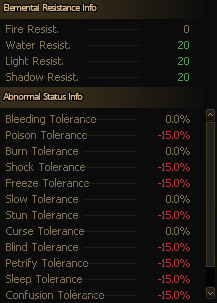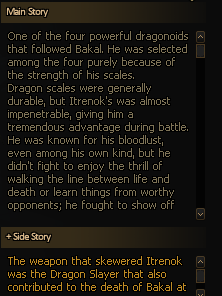Welcome to the DFO World Wiki. With many major updates since the release of DFO, many items are missing. Visit Item Database Project to learn more.
Please remember to click "show preview" before saving the page.
Thanks for the updated logo snafuPop!
Difference between revisions of "Monster Collection"
NoirGraves (talk | contribs) |
NoirGraves (talk | contribs) m |
||
| Line 4: | Line 4: | ||
==Obtaining Monster Fragments== | ==Obtaining Monster Fragments== | ||
| − | When opening up the Book tab, you'll see a variety of Monsters featured in Normal, Advanced, Legion and Raid dungeons that are greyed out by default, and each detail in regards to ('''Info | Detail | Item | Story''') are locked away. By defeating those Monsters ('''Normal | Named/Midboss | Boss''') inside their respective dungeons, they'll have a chance to reward you with Monster Star Fragments which ranges in various rarity levels. When succesfully reaching the criteria for accumulating those corresponding Monster Fragments (I.E. 10 1-Star Fragments), you can begin unlocking their information through Star Grades from running content or optionally purchase '''Condensed Fragments''', which are tradeable variants at the Auction Hall. | + | When opening up the Book tab, you'll see a variety of Monsters featured in Normal, Advanced, Legion and Raid dungeons that are greyed out by default, and each detail in regards to ('''Info | Detail | Item | Story''') are locked away. By defeating those Monsters ('''Normal | Named/Midboss | Boss''') inside their respective dungeons, they'll have a chance to reward you with Monster Star Fragments which ranges in various rarity levels. When succesfully reaching the criteria for accumulating those corresponding Monster Fragments (I.E. 10 1-Star Fragments), you can begin unlocking their information through Star Grades from running content or optionally purchase '''Condensed Fragments''', which are Purple-coded, tradeable variants at the Auction Hall. |
When selecting a Monster, you're able too see their Attack style, weaknesses, which Equipment they drop upon defeat, and animations from constant upgrades. Do keep this in mind that there are some Monsters won't show up with the Collection, unless content related to them is available through future patches. | When selecting a Monster, you're able too see their Attack style, weaknesses, which Equipment they drop upon defeat, and animations from constant upgrades. Do keep this in mind that there are some Monsters won't show up with the Collection, unless content related to them is available through future patches. | ||
Revision as of 08:24, 4 June 2023
The Monster Collection is a feature implemented within Dungeon Fighter Online as part of the Season 7 patch. It is essentially a Beastiary for players who wish to know about the entries of each Monster that's shown throughout the Level 110 content. To access this Collection, go to your Inventory, Consumables (Use) tab, then click the Monster Book button on the right side. NPC Hunter Von in Zelva will also explain it through a in-game guide.
Obtaining Monster Fragments
When opening up the Book tab, you'll see a variety of Monsters featured in Normal, Advanced, Legion and Raid dungeons that are greyed out by default, and each detail in regards to (Info | Detail | Item | Story) are locked away. By defeating those Monsters (Normal | Named/Midboss | Boss) inside their respective dungeons, they'll have a chance to reward you with Monster Star Fragments which ranges in various rarity levels. When succesfully reaching the criteria for accumulating those corresponding Monster Fragments (I.E. 10 1-Star Fragments), you can begin unlocking their information through Star Grades from running content or optionally purchase Condensed Fragments, which are Purple-coded, tradeable variants at the Auction Hall.
When selecting a Monster, you're able too see their Attack style, weaknesses, which Equipment they drop upon defeat, and animations from constant upgrades. Do keep this in mind that there are some Monsters won't show up with the Collection, unless content related to them is available through future patches.
The Inventory tab will show off a list of Fragments of the corresponding Monsters you've defeated, and there's two options available to either Refine lower grade Fragments at a chance for higher rarities, or Disassemble to break down high-graded Fragments for lower ones.
Monster Fragment Grades
- 1-Star Common
- 2-Star Uncommon
- 3-Star Rare
- 4-Star Unique
- 5-Star Legendary
Rewards
When accumulating Stars per-upgrade, you can obtain three different kinds of rewards that's featured on the Dungeon's Book, most of them tend to range from Avatar cosmetics, Transformation Consumables, Account-bound materials or Epic Equipment Selection Boxes.