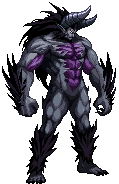Welcome to the DFO World Wiki. With many major updates since the release of DFO, many items are missing. Visit Item Database Project to learn more.
Please remember to click "show preview" before saving the page.
Thanks for the updated logo snafuPop!
Difference between revisions of "Template:Monster infobox"
(Created page with "<includeonly>{{#css:User:Gardios/Infobox.css}}{{#set:Has game context=Monster}} <div class="infobox"> <div class="header monster"> <table> <tr> <td class="icon">{{#if:{{{ic...") |
|||
| Line 8: | Line 8: | ||
| {{#ifexist:Media:{{PAGENAME}}.png | | {{#ifexist:Media:{{PAGENAME}}.png | ||
|[[Has game icon::File:{{#replace:{{#replace:{{PAGENAME}}|/|-}}|:|-}}.png|24px]] | |[[Has game icon::File:{{#replace:{{#replace:{{PAGENAME}}|/|-}}|:|-}}.png|24px]] | ||
| − | |[[Image:No_Icon.png|link={{canonicalurl:Special:Upload|wpDestFile={{urlencode:{{PAGENAME}}.png}}&wpUploadDescription={{urlencode:[[Category:Monster Icons]]}}}}|24px|No icon available]] | + | |[[Image:No_Icon.png|link={{canonicalurl:Special:Upload|wpDestFile={{urlencode:{{PAGENAME}}.png}}&wpUploadDescription={{urlencode:[[Category:Monster Icons]]}}}}|24px|No icon available]] |
}} | }} | ||
| − | | [[Image:No_Icon.png|link=Special:Upload&wpDestFile={{PAGENAME}}.png|24px|No icon available]] | + | | [[Image:No_Icon.png|link=Special:Upload&wpDestFile={{PAGENAME}}.png|24px|No icon available]] |
}}</td> | }}</td> | ||
<td class="caption"> {{{name|{{BASEPAGENAME}}}}}{{#set:Has name={{{name|{{BASEPAGENAME}}}}}}}</td> | <td class="caption"> {{{name|{{BASEPAGENAME}}}}}{{#set:Has name={{{name|{{BASEPAGENAME}}}}}}}</td> | ||
Revision as of 15:06, 14 March 2016
Contents
Description
This templates creates an infobox for use on the monster's page.
Usage
{{Monster infobox
| name =
| icon =
| image =
| resize =
| type =
| armor type =
| categorize =
}}
Parameters
All parameters are optional unless stated otherwise.
- name
- Required. Name of the monster. Defaults to the name of the base article (
{{PAGENAME}}). - icon
- Icon. Defaults to
{{PAGENAME}}. - image
- Sprite of the monster. Unlike icon, the file extension (e.g. .gif) is required.
- resize
- If set to anything, the image will be resized to fit the infobox.
- type
- Type of the monster, displayed in orange ingame. Separate multiple with a comma.
- armor type
- Armor type of the monster, displayed in silver with a shield ingame. Separate multiple with a comma.
- categorize
- Set to n to disable auto-categorization. Defaults to y.
Examples
{{Monster infobox
| name = Really Long Monster Name For Line Break
| icon =
| image = Nilvasboss.gif
| type = Angel, Human
| armor type = Divine
}}